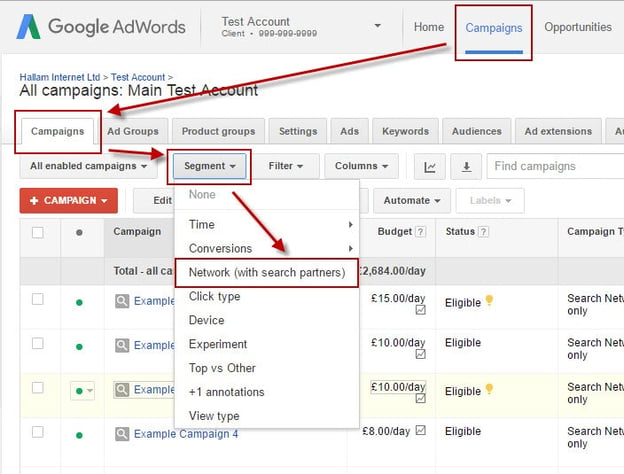Making the Most of Google & Facebook Ads: Don't Fall for the Tricks
-2.png)
Ready to learn more now? Check out our Ultimate Guide to Hubspot Administrators here, and learn more about why your business needs to be on Instagram and more!
Q: Good morning, Hubsessed community. Samantha, your community host here, and super excited to have Christopher on, live, here with us. I'm going to let Christopher introduce himself and pass the mic over to you.
A: Hey Sam. I'm Christopher Osborne and I am a digital marketer at On Top Digital Marketing. I specialize in Facebook and Google ads with a heavy focus on the data side of advertising, so like analytics, conversion tracking, pixels, etc. I started On Top Digital Marketing almost two or three years ago now. I've been helping businesses and nonprofits grow through paid advertising long before then, too, which has been fun. I love what I do.
Q: We're so excited to get some expert tips. So this month for HubSpot, we are doing just the HubSpot hacks, how to best leverage your HubSpot account. And what we know is, especially with COVID, is that companies are tapping into digital advertising. And just a little background, our founder of The Insight Studio found Christopher, and he did some amazing work for her nonprofit in launching something that hadn't even started and making a really targeted approach. So that's how I wrangled my way into Christopher's calendar and got him to give me some time. So, we're going to begin with the first question: What are the top tips or questions HubSpot users should begin when they begin their Google and Facebook ad strategy?
A: So, I'm going to take my answer, and it may not necessarily be specific to HubSpot users. HubSpot is a great tool that can help you with your paid advertising, but when it comes to Google and Facebook ads, I specialize in using those tools specifically. So, my answer will apply to you, but not necessarily specific to how to use HubSpot to do advertising. The first thing I say is remember that these ad platforms are just tools. You've heard the phrase. You have a hammer, everything starts to look like a nail. So you have to look at Facebook and Google ads as tools because right now paid advertising is really popular and it's kind of the in thing to do. You have to make sure that you're using it strategically and not because of any FOMO.
My tips are kind of split into two categories. One is strategic and the second is technical. So strategic, you need to first know who you are and who your audience is. And so it's like that phrase, know thy audience, but also know what they do on the internet, where do they go, where they congregate, and then how your service solves their problems. Think of benefits, not features. What was the Apple slogan for iPod? It was a thousand songs in your pocket. It's not five megabytes of music. Nobody cares if it has five megabytes or gigabytes. I don't know how much it had. But the thing is nobody cared about that, it was that you had a thousand songs in your pocket. That was the benefit to the customer.
So, I think the first thing is just remember your strategy. When it comes to ads, knowing your audience really, really well, so that you can one, visual marketing and paid advertising lets you find your audience a lot easier than other methods, but you have to send them the right message. So, there's that. I think the most important thing is strategy. If you have strategy without technical skills or know how on how the platforms work, that will always be lots of knowhow with no strategy.
So my second tip is going on to the technical stuff, which will be helpful because I'm assuming a lot of you guys, you know your audience, you know your strategy, you're using HubSpot as a tool. You're smart, I'm assuming you know that. And so where we'll go is knock out a bunch of technical things that'll kind of save you from a lot of headaches, hopefully in the future when you're running your Google and Facebook ads.
The first thing is always track your results. HubSpot's an awesome tool for doing this. I do recommend using HubSpot's tools to help track results because Google and Facebook ads are different from billboards. You can track exactly how many people saw your ad, how many times they saw it, if they clicked. And if you're tracking things on your website, what they're doing on your website, and if they're turning into customers. There's a direct connection between how successful your advertising is, whether it's paying off, and you can see that. To track results, I recommend making sure you're using the Facebook pixel if you're doing any Facebook advertising. I recommend Google analytics, or if you have a different tool you like. You put Google analytics on everything, even if you're not running Google ads.
Put them on your site. And then the Google ads conversion tracking. I think those three tools, Facebook pixel, Google analytics and conversion tracking. They may seem intimidating at first if you're not quite so familiar with them, but they're pretty straight forward and there's lots of guides on the internet to help you just get enough to have it just be there and track. That will save your ad campaigns a lot of frustration. Another thing is that, so this is kind of I guess my third tip, it's also technical, is that Facebook and Google make almost all of their money. They're some of the biggest companies in the world. They make money from advertisers. So from us spending money on their platform to reach audiences.
They want you to spend as much money as you can. Especially Google does this, they're kind of sneaky and they'll trick you into wasting your advertising dollars. And so I'm going to go through a couple little settings that you can, of course these aren't hard and fast rules, it really depends on what you're doing, but these are things that I've seen others waste lots, lots of money. It kind of just goes down the drain. So, let me share my screen, I'm going to show you a couple of settings that are set by default.
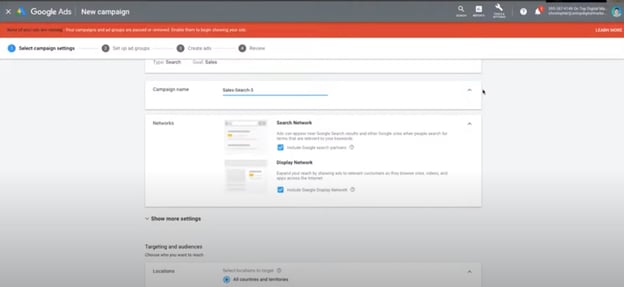
So these settings are set by default when you create a new search ads campaign, and if you don't uncheck these boxes or change them, it'll kill your campaigns. I've done this twice in my career and it was a complete disaster. So, this is in the settings. We're setting up a new campaign. It's a search campaign. So we're basically saying, "Hey, I want my ad to show up when someone searches for something on Google." When it says network, I always unclick these two. Google will say, "Hey, don't miss out on this opportunity." But basically, you're running search ads. And it's if someone's searching for a term related to your business, you don't want your ad to be showing up on some dictionary when someone's looking at that term in a dictionary online, and Google shows your ad to the answer. You want it to show up when they're searching on Google for that thing, because these Google search partners, so they're all over the internet and I just wasted money in my opinion.
Display network, if you're going to run display ads, just do a display campaign. Don't mix the two. Keep those separate. So that's important. But this one is the real culprit because it's even hidden in here. So it says targeting audiences. It's choosing who you want to see your ads. So let's say I'm just targeting the United States. One time I was targeting a small city in Utah, doing this for a local dentist office. If you don't click under location options and look at these settings, it will automatically target people in or who show interest in your targeted locations. And so this is the recommended setting. I do not recommend this.
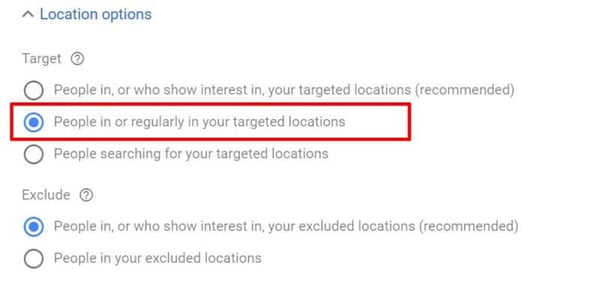
Of course your situation may be different. Maybe you're in hotels or tourism, and that could be different. I would recommend people searching for your targeted location. What happened was I was running a campaign for a dentist office in Utah, and I targeted that city. I said, "Hey, only target this city in Utah." And I have it as a rule where I always come in here and click it. And this is one of two times in my life where I didn't do that. All of the budget was spent in South and central Asia because Google said it thinks those people are interested in your location. So if someone was looking up that city in Utah, or just Utah or a national park in Utah, or if you're targeting the United States, or if they're just reading American news or whatever, all of a sudden they're interested in your location and they see your ads.
It's just a huge waste of money. And so it was a disaster. It's no good. It's a big one. And they hide it. And they say, "Hey, this is the recommended." So what happens with a lot of new advertisers, they come in here and they just follow all the recommended settings. They even give you these warnings saying, "Don't uncheck this, or this is the recommended setting." It's like, no. Unless you really know what you're doing and you have a deliberate reason to target everyone who shows interest in your location, just don't. Because it goes to so many weird places and it's just a waste of money. So make sure that you're changing these. It's so easy to fall into that trap. So, that's a big one where I think that will make or break your campaigns.
If you're running campaigns and you're like, "Hey, why are my campaigns not working?" I'd come and look at this. You can look in your reports and see, okay, where are my ads showing up? Are they showing up on search partners? You can come look in the settings and see, and be able to break it up and be like, "Oh, this is why it's not working because all my clicks are coming from India, and I'm not looking for people from India."
I think my next one is with Facebook. So let's hop over to Facebook, and it's kind of the same thing, but they don't quite trick you quite as much. So this is what you see when you're just creating a new ad, a new campaign. The first thing they ask is what are you trying to do?
So I always compare Facebook to being like a dog you're training to fetch a ball. You tell it to fetch for you, and it comes back with trash. At least, that's what my dog does. It brings back trash, and you're like, oh, close enough. You brought me something. With Facebook, tell it what you want, and it will bring you those things. Don't tell it you want trash or a dead bird and then be surprised when it brings you trash or a dead bird. So what does that mean? You want your marketing objective or your optimization goal to be what you really want. Facebook can't read your mind. So make sure you tell it what you want in your campaign objective, and then in your ad settings as well. If you want leads, optimize for your leads, purchases, purchases, clicks, clicks.
Don't say, "Oh, this brand awareness idea looks really great." But it's like, what do you really want? It's like, "Oh, I'm actually looking for leads, but I need awareness to get leads. So I'll do brand awareness." No, you want to do leads. So you can do a lead generation campaign or a conversion campaign. And then in your ad set level, you set it up based off of your pixel and say, "Hey, I want to optimize for leads." So just tell Facebook what you want because what'll happen is you say, "Hey, I like the idea of traffic," but then what will happen is you start your traffic campaign. And then Facebook says, "Okay, I'm going to get you as many clicks as possible." And then it's just going to, it knows who has big thumbs and accidentally clicks on ads all the time.
So it shows your ads to those people. Google will do the same thing with the display network. They're sneaky. But they will optimize for traffic. If you really want traffic to your site, sure, do a traffic campaign. But if you want leads, if you want sales, use these conversion based campaigns. Another note with that is you may be wondering how is this different between a new advertiser and an advertiser who's done advertising before. If I've done this before, I have campaigns running, what's the difference? So if you're starting brand new, you just set up your Facebook pixel, you're just starting to advertise, the problem is that let's say we're optimizing for a lead event in a conversion campaign. So somewhere on your website, people are filling out a form, and you want to optimize for that.
But right when you start out, Facebook doesn't know yet what that lead is. You have to teach it like teaching the dog to play fetch. You have to say, "Hey, this is what a lead is." Once you set up your pixel, you say, "This is what a lead is." And then you need some leads to come through so Facebook can learn and say, "Hey, oh, this is what a lead is. And these are the kinds of people who become leads." And so at first, what can happen is if you start optimizing for leads right off the bat, Facebook doesn't really know what to do and it can get confused, and sometimes it'll just not even run. Sometimes you'll see campaigns that don't run. They don't show to anybody, and you're like, what's going on? It's probably because Facebook doesn't know what to do.
Sometimes what I'll do is I'll start with a traffic campaign, and drive some traffic. And then some of that traffic, so you're saying, "Hey, go fetch." The dog will bring back trash and dead birds and it'll bring back a ball. And then it brings back some balls with a bunch of trash and dead birds. That's how I kind of see this traffic campaign. Because I don't want traffic. I don't want conversions. I want my leads. And so it's picked up a few balls, and then what you do is say, "Okay, now I want you to go get balls." And it knows what those balls look like. And then so it can go and get them more effectively. I'll do that sometimes. Sometimes you can just go straight forward and go straight for conversions right off the bat.
If it's not working and you're like, "Hey, maybe we need to teach Facebook what my lead looks like," you can try traffic just to get some leads. So that's one thing I recommend there is just optimize for what you're looking for. And keep in mind that Facebook will, that's what they do. It's a machine and it'll just go for it. It can't read your mind.
My next kind of tip, so tip number four is using Facebook Business Manager. So many businesses don't do this, and it's a relatively new tool. It is not ads manager. You can research it. It's called Facebook Business Manager. It can be frustrating to set it up. But when you set up your page and ad account and pixels correctly and then keep them inside Business Manager, Facebook's less of a hassle to you. And it allows you to work with your team and your partners easier and share things and be able to control all of your Facebook assets more cleanly.
So use Facebook Business Manager. It keeps you inside privacy rules and just kind of it keeps you safe and keeps you in control of your Facebook page and app accounts and things. When you're running Facebook ads, and this applies to Google too, make sure you customize all your columns and then save them. What will happen is you'll hop in and Facebook has dozens and dozens and dozens of different metrics, and it can be overwhelming and you may not know which metrics are the most important. What you need to do is understand what your goals are and then what you're measuring and then customize your columns, so that Facebook, every time you log in, it'll just show you, hey, these are all the results based off of what you're trying to do.
This is something that HubSpot does pretty nicely is it just shows you those core metrics. If you're in the Facebook platform, your most important metrics have to do with your conversions. So, how many leads you're getting, how many sales you're getting, your cost per lead, your acquisition lead, acquisition lead sales purchase, they're all kind of terms for the same thing, that final event that you're looking for.
You want to look at and save your columns to be: I want to know what my cost per lead is. I want to know what my return on ad spend is, my cost per acquisition. Those are my most important metrics. Then once I've got the good idea, I also want to see things like my cost of click and my CPM or cost per thousand impressions, to see where maybe in my ads things are breaking down and not working. So, make sure you know what metrics you're looking for and look at those metrics. And then customize them and save things so that you don't have to go in and play with the platform. It just saves you a ton of time. Do that with Google.
Q: And our HubSpot users know how to set up that profile, custom properties, make sure they're checking in. So that sounds like a practice they can transfer to this ad campaign to make sure that they're watching, keeping up with their strategy and really keeping an eye on those KPIs.
A: Your KPIs, yep. I'm always impressed with HubSpot. That's something that's really nice, that it shows you your most important KPIs. So, my last tip, it's kind of weird one, it has this long acronym, and I'm just going to say it because the letters are so hard. And so it's: never start a marketing campaign without a dedicated landing page. Some of you may have heard this phrase before. But where you send people will make or break your campaign. So don't send them to your homepage. Just don't. Your home page has its place, and it is a place where people go when they just know they're looking for you, and then they're looking for something else. People don't go to your homepage and find what they're looking for.
The people are looking for specific information, specific things to do, and they want those specific pages to do that. So along with that is there's this trick called keeping the scent. Your ad will have a certain look. It may have your certain colors, a certain image, certain language and a certain headline. And this applies between Google and Facebook. So it has a certain look and feel, or we call it a scent. When someone clicks on it and it takes them to a page, and let's say this page has the same content, so it's about the same thing that they clicked on. So it's like, learn more. And then this page actually has that information. But if you use a different color, a different logo, a different background image, and then a totally unrelated headline, people are going to think they're lost.
So you've lost the scent. Make sure that what you do is you make your ads line up with your landing page, so they're connected. Then when people click on the ad and say, "Hey, I want to learn more. I want to do something about this," it takes them to the page. And they're like, "Yep, this is the right place." And they can just keep going. There's no confusion in their head because the more you confuse them, the more likely they are to just click off and just leave. So use the same colors, images, language, headline. Just keep things so it lines up, and that's called relevance. Both Facebook and Google, they measure the quality of your ad, not just on how good your ad looks, but also how relevant it is to your landing page and how good people's experience is on your landing page.
The more relevant it is, the more keywords and images and things that connect between the two, not only will people perform better and complete the actions you want them to on your website, Facebook and Google see that as a good signal and actually give you better costs. You actually have to pay less for clicks and conversions because they are seen as good and high quality. And so they're willing to send you more. And so they'll lower your cost per thousand impressions, they'll lower your cost per click. Because you're just higher quality. It helps in those two ways. So yeah, those are my tips. A lot of them.
Q: And for our listeners, readers, this is the over achiever that our digital ad DJ Christopher Osborne, that's the nickname I just gave you. I asked for three and he gave us seven. So, we are a lucky audience here. So in light of trying to keep our interviews in a shorter amount here, we'll move through these next two questions somewhat at a quicker cadence here. I think we got so much great knowledge there. So, what has been one thing that you've seen changed since COVID with the digital ad strategy?
A: So one is people are on their phones and computers more. I don't know if you've seen it in your location, but when everyone started working from home, my internet slowed down and they had to send out people to come fix the internet all over the place because it was broken. You have to think, “Oh, what does that mean?” I mean, people are on Facebook more, which means there's more ads being shown on Facebook. And what happens is some businesses have been backing off because they just don't have the budget to spend money on advertising, and other businesses are stepping in and kind of filling the gap.
So overall, it's like, “Oh, does it cost less right now?” I'd say, of course it depends on your industry, because some industries are going down. Therefore some audiences or some groups that you're trying to target are less competitive. But overall, surprisingly little has changed. Except you have to remember, it's kind of a nice opportunity to talk to more people more often because everyone is at home scrolling through social media. So that's my one thing is that there's a lot more going on than you think. It's one thing that I think is actually, if anything, probably grown, even though lots of businesses are backing off.
Q: And our last question here. Let's say a company, and let's just go with a newer company, they're about to start their digital ad campaign. How many variations do you suggest they begin with?
A: Yeah, that's a good one. So with Google, I say two to five ads per ad group. I generally use two or three. Don't do more than five and don't do one. I never do just one. So you want to allow Google to serve your better ads and then learn which one's performing the best and you can see the results and you can turn off the old ones, start new ones. Classic AB testing. If you give it too many ads, what'll happen is your budget gets spread too thin between all the ads. And then there's just not enough significant data to be able to see obvious winners. You want to limit your tests and just break it down a little bit. With Facebook, it's kind of the same idea. You want to be testing, don't spread your ads budget too thin, but on Facebook I generally have more ads per ad set, but I think the number of ads is way more closely connected to how much you're spending.
So with Facebook, I generally have four to six ads per ad set, sometimes up to 10 if I have more budget. But again, there's lots of different strategies that people use on Facebook ads, especially. So there isn't a hard and fast rule, like this is how many ads you should have. I want to see, if I'm choosing my budget and how many ads I want, I basically want to spend enough to get somewhere between one and 2000 impressions per ad to really know if that ad's performing. Because if I'm looking for my best ad, let's say I have 2-3 to be simple. So suppose I'm using just a free lead magnet, getting contact info, I'm targeting a cold audience. So I'm looking at about one to 2% click through rate.
So one to 2% of people who see the ad click on it. Then I'm looking for a 10 to 20% conversion rate. This is for a free thing. It would be lower for actual purchases. But 10 to 20% of people who click put in their info. So say only a five impression, not five, 500 impressions, that gives me 10 clicks and one or two leads. That is not enough to tell if you're onto something or which one's performing better. I really do think you want at least 1,000 to 2000 impressions. If you really want a solid test where you're like, hey, this one is better than that one, I'd say 8,000. I know it sounds like a lot, but I think 8,000 impressions on Facebook. With Google, I generally do kind of lower, and I make changes a lot faster on Google than I do on Facebook. Because on Facebook, you get that social proof building up. And when you rechange your ads, you lose that. On Google, there's no social proof building up on your ads.
Q: So it sounds like with Facebook, we don't want to be changing our ads too often because you can roll with momentum where Google it's good to be checking in, and let's say the summary two to five variations.
A: Two to five. If you're not sure, I'd say two to five is probably a solid between the two. And the goal of having multiple variations is to test the variations, and then learn. You're trying to find out which one's best so that you can turn off the bad one and keep the good ones running. But Google and Facebook, they also are learning. And it's good to give them multiple options because they'll learn that this person or these people respond better to this ad and these people respond better to this app. It's good to have both ads running because then they can optimize with them. Whereas if you leave it with only one or maybe you had a few and you optimized it and then you turned off all the bad ones, it kept the best one, it might actually perform poorer than if you left one that's technically a lower performer. Does that make sense? And so you always want to have at least two ads going. Never just one.
Q: Great to know. And Christopher, again, going beyond infographic. So we are going to include that in this interview and we'll post this in the article. Check out his site. This guy is the digital ad DJ. That's the new nickname. Well, thanks so much for coming on. You have so much to share and I really appreciate your detailed answers and thoughtful responses.
A: Thanks, Sam. Appreciate the opportunity. Hopefully it's helpful for everyone.

Ready to learn more now?
Check out our Ultimate Guide to Hubspot Administrators here, and learn more about why your business needs to be on Instagram and more!
*(updated 3/6/2023)